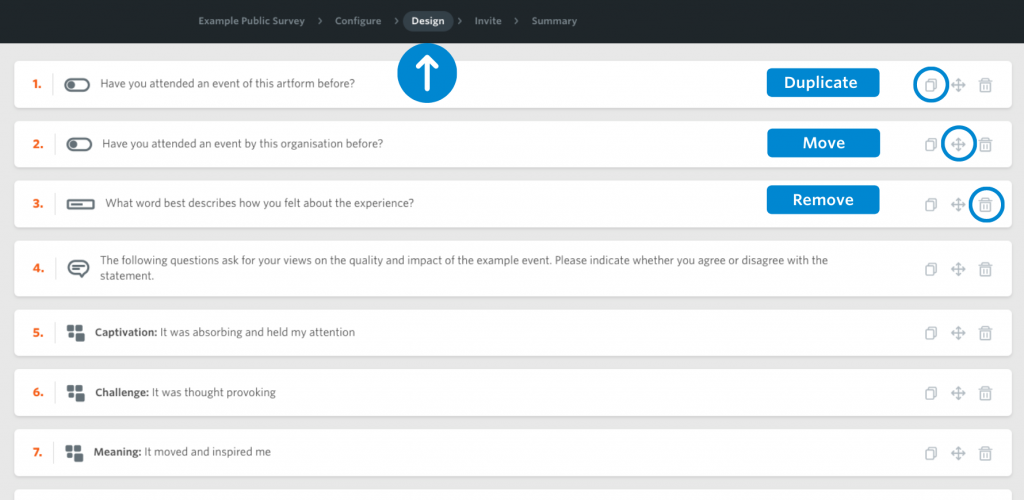Editing your survey
After you have added your questions into the survey, you can edit them, change their order, duplicate them or remove them from the survey.
Editing
To edit a custom question, click on the question to be returned to the question editor.
Duplicate
To duplicate a question you’ve already created, click on the two page icon to the right hand side of the question. The new version of the question will open up for you to edit and will then appear at the bottom of the survey.
Moving
To change the order of your questions, click and hold on the four pointed arrow icon to the right hand side of the question and drag the question to the new location in the survey.
Remove
To remove a question, click on the trash icon to the right had side of the question. A warning will asked if you are sure you wish to remove the question and remind you that removing a question will not remove any existing responses to it within your survey, so you may still see it reflected in your reporting.