Survey Summary page
Once you have created your survey and been through the Configure, Design and Invite stages of the platform, you will be taken to the Summary page. Here you will be shown an overview of the survey, containing:
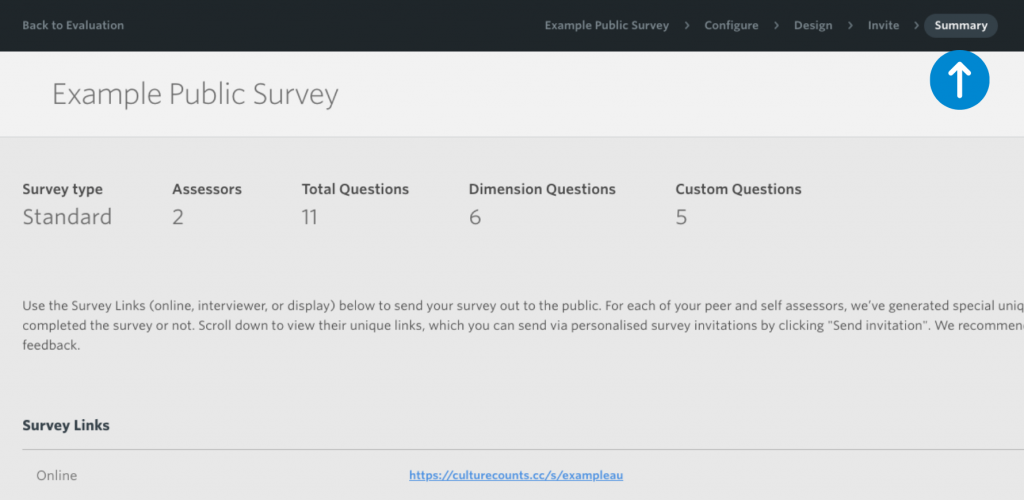
- The number of questions you have included
- A list of the self and peer assessors you have added
- A summary of the survey results so far
You can return to this page at any time to see real-time data from your survey and how it is progressing. You can also see which of your nominated peer and self assessors have attended or completed their surveys.
Was this helpful?
Let us know if you liked the post. That’s the only way we can improve.
