Downloading email responses
To comply with best-practice privacy guidelines, Culture Counts only allows users to export email information separate to the rest of the dataset.
Follow the steps below to download all emails collected in a survey, in a separate .csv file.
Select the survey you wish to download the email addresses from.
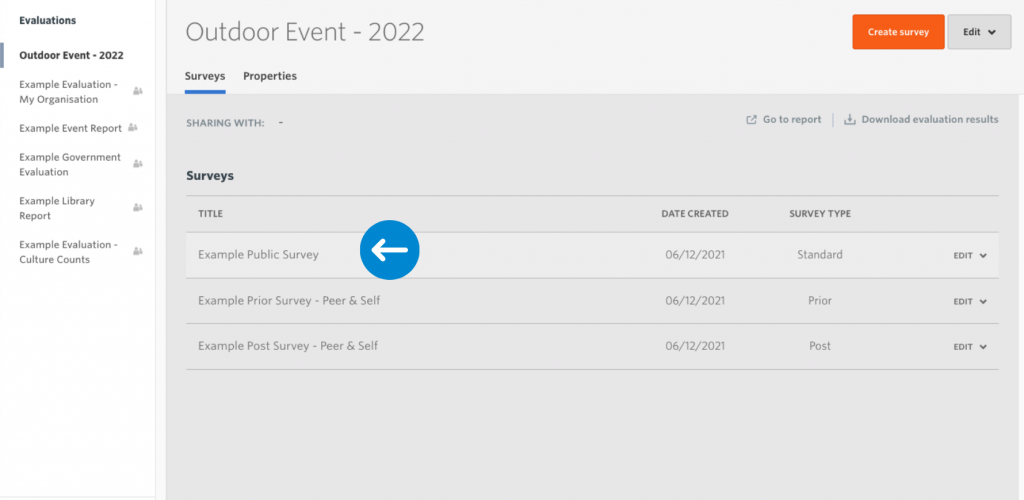
You will then automatically be taken to the Summary page, click the grey ‘Manage’ button on the right hand side and select ‘Download emails’.
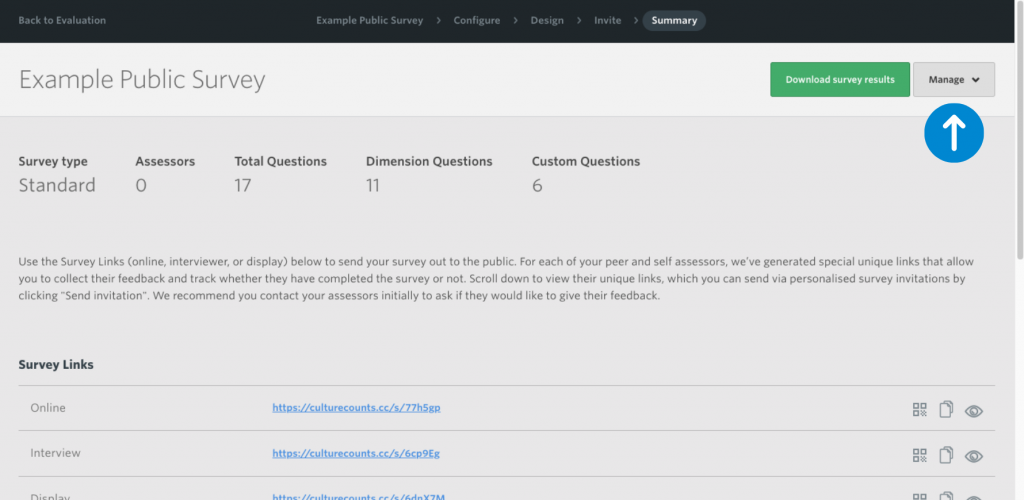
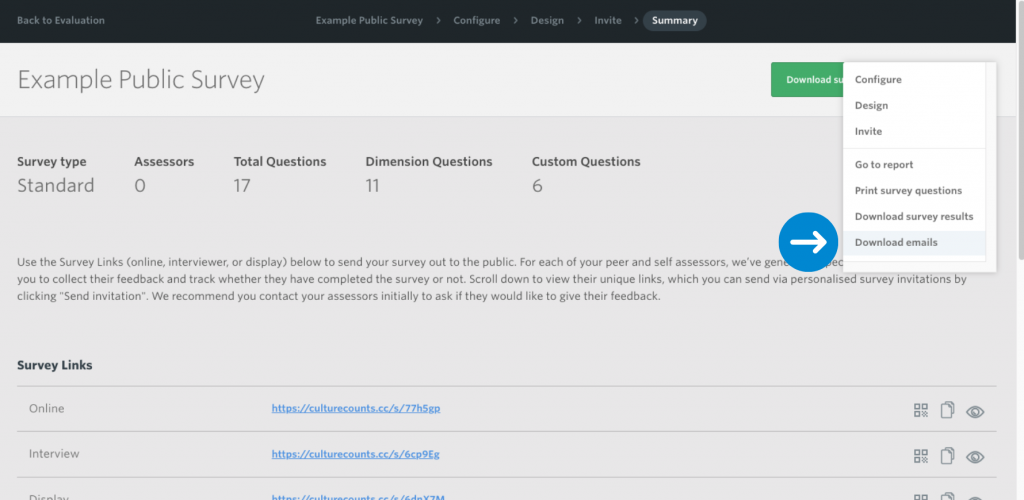
This will then automatically download the .csv file with a randomised list of the email addresses provided in the survey.
The email addresses are downloaded separately to the survey results .csv file containing all survey responses to ensure respondents cannot be identified in association with their survey feedback and answers. The blank cells in the .csv file indicate that a respondent skipped the question, so do not be concerned regarding blank cells in the document.
